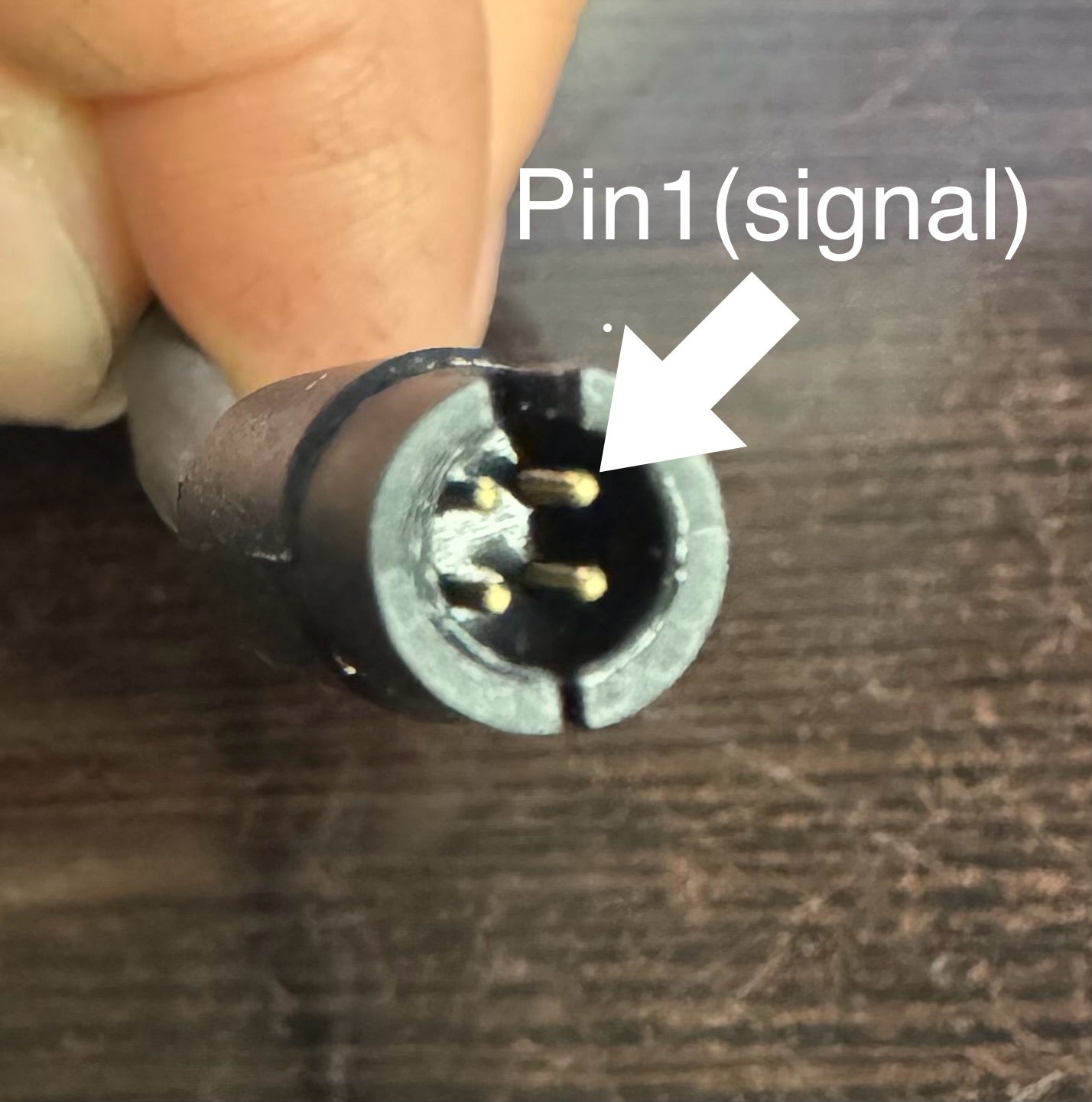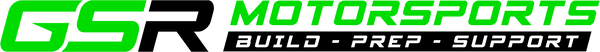GSR Motorsports
MK60 Brake Pressure Sensor Data
MK60 Brake Pressure Sensor Data
Couldn't load pickup availability
Want to add a brake pressure data channel into your MK60 equipped car? You can do it using one of the factory pressure sensors located in the master cylinder and it doesn't require opening the hydraulic system.
Unplug pressure sensor 1(closer to the firewall/front circuit). This can be tricky, the best way in is to slide your wrist down next to the ECU compartment in front of the clutch master cylinder feed line while using a tool to release the single latch on the electrical connector. Alternatively, you can tap into the same Black/Violet wire closer to the large MK60 connector at pin 20. The Black/Violet wire is pin 2 of pressure sensor 1(front)and is the signal wire(~0-5V) to the ABS unit.
For an AiM data system cut a 719/719 patch cable in half, you'll want the female plastic connector with male pins side. Pin 1(see diagram) should be the white wire, be sure to check continuity with a multimeter with pin 1 and the white wire as we've seen some different colors used through out the years. Tee this white wire into the Black/Violet wire. Plug the wiring lead back into the pressure sensor. Use another 719 patch cable to connect the new 719 pressure sensor lead to your dash.
Build a custom sensor channel where 0 mV=0 psi, 370 mV=0 psi and 4100 mV=2350 psi.
Note: We have found some incorrect wiring info from Alldata about which pressure sensor is 1 and 2, and also their wire colors. The information we've given is based off of real world experience and has been confirmed with the BMWTIS.